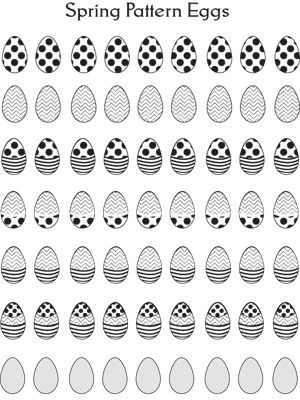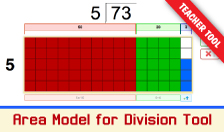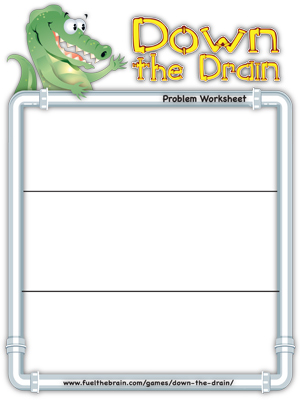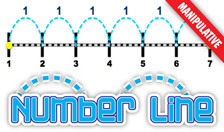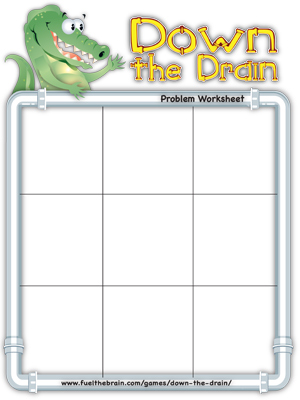| Important: | On January 12, 2021, Adobe will begin blocking Flash Player on many updated major browsers which may affect portions of Fuelthebrain.com. While we are working diligently to port over existing games to new versions you may still use Flash to play games by using an alternate browser or by enabling fuelthebrain.com in the domain-level allow list support via the Flash Player configuration files (Flash Player Administration Guide). Please have a system administrator perform this task if necessary. Thank you for your patience while we bring you new games and our previous ones back to life! |